So you probably know about wikis by now. They're becoming ever-popular, especially with the emergence of Wikipedia. In fact, when I was in India lecturing on the changing of education and technology trends, the topic of wikis came up, and many of them have even used wikis. Although, there's always a handful of gasps when I explain to them that anyone can get on Wikipedia and make changes, add information...even junior-highers with a sense of humor. But I will say, that I use Wikipedia daily to find out little tidbits, or to get background information on something. Latest Wikipedia searches: quipu, Lost (2004 TV Show), origin of cricket, history of the audience wave. You can't find that kind of stuff in a regular encyclopedia.
Anyways, all that to say, I found a cool educational application for the use of wikis. As the technology goes, a wiki is a website that allows anyone viewing the site to make changes and add information. Basic features of wikis also allow you to look back at previous versions of the website to see what it looked like before (or to revert back to an old version of the website if something got accidentally or intentionally deleted). It also has a place for discussions and for people to leave comments or suggestions for the website.
A common use by teachers is to allow students to work in groups to produce a website or collaborate on information. For example, if you are researching the ancient Inca civilization, one student could go on the wiki and post some information on their use of quipu as a memory-device. Then another could get on later and make spelling corrections, and add information about their developments in art and gold crafting. Then another student in the group could get on later and post pictures.
After a couple of these activities with my students, I figured out a cool way to use it with our yearbook staff. We had a problem with losing copy or interview quotes that staff members were working on. OR someone would conduct an interview, and then be sick for a couple of days, and we couldn't work on their yearbook spread without their notes. So, we started our own wiki. I adjusted the preferences so that only approved people on the yearbook staff could view the site, and then created wiki pages for each of the sections of the yearbook. When someone wrote an article on the basketball team, they posted it on the wikipage. Then myself, or the copy editor could get on and make corrections, suggestions, etc. Then the basketball photographer could get on and read the copy to see who they needed to photograph, or to find out who to interview or NOT to interview to get more quotes. It was pretty great because we could work on it remotely, and simultaneously.
If you've got any other applications for wikis, I'd love to hear them!
Sunday, May 27, 2007
Thursday, May 24, 2007
iTunes University

I know I just got done talking about how I dislike iTunes, and how they control and monopolize in ways. But I did want to mention a cool thing I came across that Apple is doing. It's called iTunes University. Apparently, they are working with schools to make content, lectures, podcasts, etc. all available free through iTunes. How cool is that!?! Now I know this would be helpful for students who may have missed a class, and could just hop on to iTunes and download the lecture they missed (or even listen in on a really deep lecture they wanted to review). Of course, knowing iTunes, I wouldn't be surprised if they put some sort of control on who can access the information, but how cool would it be if you were just interested in auditing a certain course, or a specific topic of interest, you could go and listen to the foremost lecturers on the topic. I was able to download a couple of lectures from UC Berkeley a while ago on Fyodor Dostoyevsky's "Brother's Karamazov" (one of my all time favorite novels). It was incredible to be able to listen in to the expert's insight. I'm excited to go and see if I can find a lecture by Harold Bloom (one of the leading Shakespeare Scholars). Talk about making information available!
Wednesday, May 23, 2007
MP3 Revolution
Can I just vent and say that I think Digital Rights Management (DRM) is ridiculous? If I buy an mp3, shouldn't I be able to listen to it on my laptop, desktop at home, my iPod, etc.!?! DRMs from places like iTunes make me not want to use their services. In fact, I only buy CDs these days (mostly because I want the artwork from the disk packaging).
We're taking one step in the right direction, though. EMI, a record label, has announced that it has made an agreement with Amazon and iTunes to provide DRM-free music to the public. So you can now purchase that mp3 from their artists and listen to the music on whichever format you desire. It's about time. Here's what still confuses me: why does it cost more to buy a DRM-free mp3 than it does to purchase a CD!?! I can go to Target or BestBuy the day an album gets out for around $9.99. But now to purchase a DRM-free mp3 album, it's $1.29 PER SONG. At least that's what iTunes is doing; I'm not sure where Amazon is going. It makes no sense. Selling the DRM-free mp3 costs the label next to nothing. Especially when you put it next to the cost involved in printing CDs and shipping and distributing them. Things should change quickly.
We're taking one step in the right direction, though. EMI, a record label, has announced that it has made an agreement with Amazon and iTunes to provide DRM-free music to the public. So you can now purchase that mp3 from their artists and listen to the music on whichever format you desire. It's about time. Here's what still confuses me: why does it cost more to buy a DRM-free mp3 than it does to purchase a CD!?! I can go to Target or BestBuy the day an album gets out for around $9.99. But now to purchase a DRM-free mp3 album, it's $1.29 PER SONG. At least that's what iTunes is doing; I'm not sure where Amazon is going. It makes no sense. Selling the DRM-free mp3 costs the label next to nothing. Especially when you put it next to the cost involved in printing CDs and shipping and distributing them. Things should change quickly.
Tuesday, May 22, 2007
I [heart] RSS
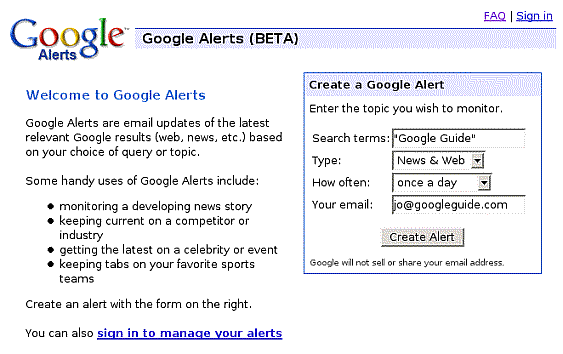
All right; I'm just diving in to this whole RSS thing... If you listen to podcasts on iTunes, you probably are loving RSS as well (whether you knew it or not). If you are in iTunes, and you click "subcribe" to a podcast, or if you purchase a season pass for all the episodes of 'Lost,' then Apple puts a little RSS feed in your iTunes music library that automatically downloads new episodes or podcasts as they are created. Pretty cool stuff. I'm getting into it more and more with Bloglines (as I mentioned in a previous post), by subscribing to a bunch of different blogs and news sources, so when any of those sources or blogs publish new information, my Bloglines account reads the RSS feed, and downloads the updated information. Here's another step with RSS... it's Google Alerts. If you haven't used this yet, try it out. You can perform a Google search, and have Google send you an email alert monthly, weekly, or even daily, as new information on that search parameter is produced. At first, I thought this would be cool for me to do a search for "educational technology" and so everyday, Google sends me an email with a list of all the news stories, websites, or blogs mentioning those terms. I got to thinking about other applications for this, and had some interesting conversations with friends who also use it. One buddy has a Google alert set for his name, so whenever anything is published with his name, he gets an alert. I did this, and got an alert from someone posting on a 'family reunion' website looking for long-lost relatives. Pretty interesting.
Then I got to thinking, 'this would have come in handy when I was searching to buy a bass guitar.' You could throw up an RSS Google alert search for "Fender Jazz Bass for Sale" and keep an eye out for any real good deals that come around. Another buddy checks Craig's List religiously, and found an $800 Wurlitzer for $50. If you don't have the time or the diligence to constantly scour Craig's List or Ebay, RSS feeds and alerts can help keep you on top of the news. I'd be curious of any other ways you are using Google Alerts.
Thursday, May 17, 2007
Dedications...

We got our yearbook this last week! What a huge sigh and stress off now that it's out. But the big story for me in the whole ordeal was that my yearbook staff completely went behind my back to change some of the pages. They are celebrating their trickery in the above photo as we get our first glimpse of all their hard work (which was fabulous, I might add... the first all-color book in the history of the school... they were quite proud). Those conniving conspirators went behind my back, and re-submitted some pages without my approval. Let me explain: the opening page of the yearbook has traditionally been a place where the yearbook staff dedicates the book to an inspiring individual that embodies what the book is all about. We had all of these discussions and debates regarding the issue, and finally came to a consensus. Then they went behind my back, and when our publisher presented us with the first book, I found out that they had dedicated the book to me!!! They were too sweet. Raegan did such a great job with the page, that I thought I would include the copy:
Even though he has only been here but a few short years, Mr. Krake has made a lasting impression in so many areas. From freshman History to Senior English, even to crazy, overworked yearbook advisor, Mr. Krake covers all the bases of literature and fine arts.
When you think of Mr. Krake, no student hesitates in thinking of his unique teaching methods and true use of everthing the Smart Board has to offer. Whether it be detailed PowerPoint presentations to teach on the Byzantine Empire or reenacting Macbeth with a life-like fire on the overhead, creative teaching defines Mr. Krake.
For those on yearbook staff, Mr. Krake is so much more than a teacher. His dedication to the staff and desire to see the book come to fruition was evidenced by the late nights he spent working with the staff on deadlines.
But even more than that, Mr. Krake is a personable kid of guy. Always up on the latest music, fashion or even the students' lives, Mr. Krake is a friend to his students and just a fun guy to be around in general.
For all your hard work and dedication and for being a teacher that goes the extra mile, we proudly dedicate this book to Mr. Krake.
How sweet is that!?! I will miss them much.
Wednesday, May 16, 2007
New type of literacy...

So, literacy is changing. This is something that's been coming up in my classes as we have talked about how schools, education, culture will be different in the future. One of the things that I've been chewing on is this new type of literacy. How many people actually read the newspaper anymore? I mean, gets the cup of coffee and in your bathrobe, dodges the paperboy's skyhook on the front porch. The WAY we read is changing. Print media (while never to disappear), is taking a big hit, and news providers are changing. I could go on an on about the Time Person of the Year, but I just wanted to talk about Bloglines.
Blogs and news servers are changing the way news is disseminated by the use of RSS technology. Don't be afraid: RSS essentially stands for 'really simple syndication.' It's a way for people to "subscribe" to a blog or news source and have the information sent to you in real time as information is produced. Bloglines.com is an aggregator which basically is a place that manages and holds all of your RSS feeds. It's great because, instead of daily having to remember which blogs and news websites and such you want to read, you just go to your one-stop (free) blogline account and it will let you navigate through your subscriptions. This comes in especially handy since some of my friends and family members will only post things on their blogs once in a blue moon, so instead of me checking back for something new all the time, my aggregator alerts me when something new comes up.
My father is astonished at how I am constantly spouting off the latest fantasy baseball news claiming that I must spend hours daily scouring baseball news sites. Perhaps there may be some truth to that, but it brings me back to this idea of how literacy is changing. You don't have to spend hours combing over volumes of information; you have to be able to find the relevant information efficiently and keep moving. I'll subscribe to my fantasy baseball news RSS feeds, and rather than reading the newspaper and box scores cover to cover, I peruse the headlines that interest me, get the information I need or want, and move on. In case my principal is reading this, NO I do NOT spend hours reading fantasy baseball news. Thank you.
Tuesday, May 15, 2007
Blogging Resurrection?
I'm sure this is a phenomenon in our new digital culture... people set up websites, blogs, podcasts, and hit the ground running, stick with it for a while, and then they peter out. I'm sure there is a term for that out there that someone has coined. Perhaps it will be added soon to the Websters Dictionary. I guess it just sort of goes with the territory. So, here I am... resurrecting this blog for the clutches of [insert digital term for a dying blog]. side note: podcast came up as misspelled in my spell check... what gives!?! Get with the times.
While I initially set this blog up as a way to chronicle my trips to India, I think I'll continue to try and keep this up from time to time, and post some of my thoughts on education, life, and technology as it relates to my life. So if you have subscribed to this to see what's going on in my life, and you don't see something for a while, feel free to pester me for some posts.
While I initially set this blog up as a way to chronicle my trips to India, I think I'll continue to try and keep this up from time to time, and post some of my thoughts on education, life, and technology as it relates to my life. So if you have subscribed to this to see what's going on in my life, and you don't see something for a while, feel free to pester me for some posts.
Subscribe to:
Comments (Atom)